It’s quite troublesome for some people to receive games
notifications and invites on Facebook especially for those who are not playing online games like Candy Crash
Saga, Kitchen Scramble, Hero Dream (not familiar), etc. It’s a nuisance really. For me, I
just ignore them. It’s not that
important though. But for other people they came to the point that they will unfriend these
people sending invites because they can
no longer keep their patience by just ignoring them. These invites are a
headache to them. A pain in the ass. Maybe, we have the right to do so.
But is it not unethical? Virtual friends are still our friends. They are still part
of us. Though, virtually.
There are lot of ways to block or stop receiving these notifications:
1. Using
FB application (Android), go to More icon. Then, App Settings. Look for
Notification Settings and then uncheck Application Requests.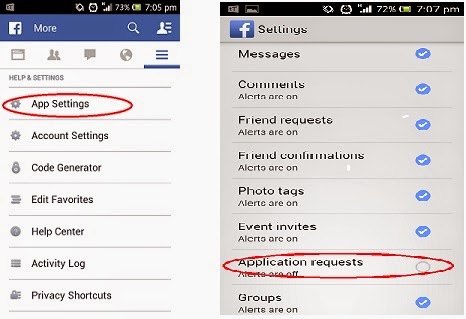
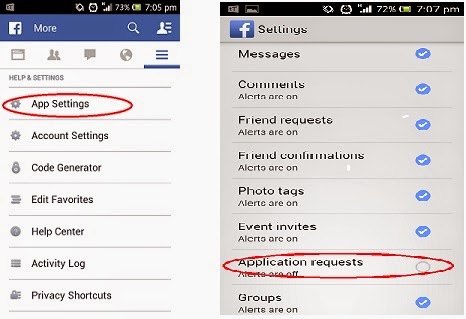
2. You can also go to Account Settings under
More icon. Then, select Notifications. Then, select Notifications from
Apps. You may just uncheck the app you want to block. 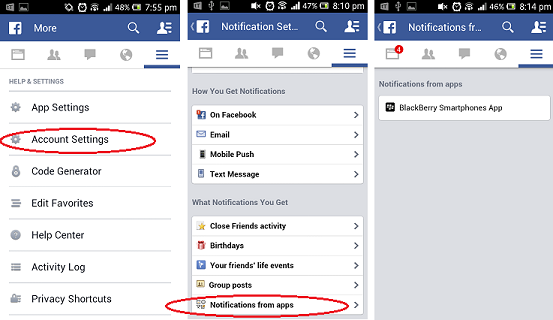
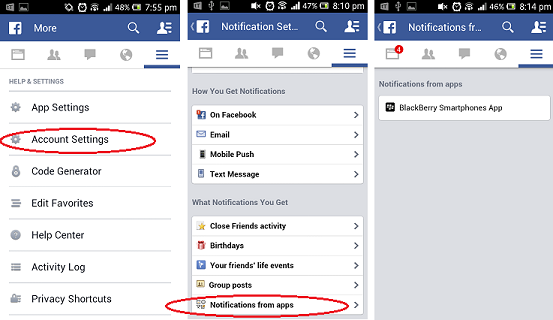
3. Under
Account Settings, you can also select Mobile Push. Then, uncheck
Application Invites.
4. Using Facebook website, go to More Settings.
Then, select Blocking. Under Manage Blocking, there
are options to choose from: block app invites and block apps.
I don't have screenshots for iOS and Windows OS but I guess in some way the procedures are the same. Hope this helps!


